
WebFORCE Systems
In addition to the basic Bundled Software, WebFORCE bundles come with:
| Software | Pre-installed? | Back-up Location | License type |
| Adobe Illustrator 5.5.1 | Yes | Adobe Illustrator CD | Permanent |
| Adobe Photoshop 3.0.1 | Yes | Adobe Photoshop CD | Permanent |
| Adobe Photoshop Performance Package | Yes | IRIX 6.3 Applications CD | No license required |
| Adobe Premiere 4.2 | Yes | Adobe Premiere CD | No license required |
| DiaQuest Time Coder | Yes | DiaQuest CD | No license required. |
| Cosmo Code 2.0 and Java Interpreter 1.0.2 | Yes | WebFORCE, August 1997 CD | Permanent |
| Cosmo Create 1.0.1 | Yes | WebFORCE, August 1997 CD | Permanent |
| Cosmo Worlds 1.0.1 | Yes | WebFORCE, August 1997 CD | Permanent |
| MetaTool's - Kai's Power Tools 2.0.1 | Yes | Kai's Power Tools 2.0.1 CD | No license required. |
| Performance Co-Pilot | Yes | WebFORCE, August 1997 CD | Permenent license for Webmeter |
| WebFORCE Internet Gateway 2.1 and WebSetup 2.1 | Yes | WebFORCE, August 1997 CD | No license required |
| Progressive Networks Server | Yes | WebFORCE, August 1997 CD | Permanent |
 Adobe
Illustrator 5.5.1 for Silicon Graphics combines precise illustration
and design capabilities in one package. It gives you as much
flexibility with text as with graphics and contains robust drawing
tools and features to allow tracing over scans. Other features:
superior text handling, including precise handling of leading,
tracking, kerning and pocket size; Calligraphic Pen tool; Pathfinder;
colorization tools; layer management; supports wraparound text and tabs
to create tables; more than 40 plug-in filters automate painstaking
tasks and instantly apply special effects; includes 220 typefaces,
sample patterns, gradients and textures. Illustrator also reads and
writes the Adobe Acrobat PDF file format. This enables you to author
documents with Acrobat - preserving the true PostScript® look and
feel of your page. You can find this icon on the Applications page
of the Icon Catalog.
Adobe
Illustrator 5.5.1 for Silicon Graphics combines precise illustration
and design capabilities in one package. It gives you as much
flexibility with text as with graphics and contains robust drawing
tools and features to allow tracing over scans. Other features:
superior text handling, including precise handling of leading,
tracking, kerning and pocket size; Calligraphic Pen tool; Pathfinder;
colorization tools; layer management; supports wraparound text and tabs
to create tables; more than 40 plug-in filters automate painstaking
tasks and instantly apply special effects; includes 220 typefaces,
sample patterns, gradients and textures. Illustrator also reads and
writes the Adobe Acrobat PDF file format. This enables you to author
documents with Acrobat - preserving the true PostScript® look and
feel of your page. You can find this icon on the Applications page
of the Icon Catalog.
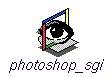 Adobe
Photoshop is the world's leading photo design and production tool. For
service bureaus and pre-press professionals, Adobe Photoshop 3.0.1
rivals high-end pre-press systems. With Adobe Photoshop you can scan,
correct, and separate continuous-tone images. For engineers, technical
illustrators, industrial designers working with CAD programs and video
production artists, Adobe Photoshop can create or scan textures to map
onto 3-D models or be used to paint/enhance a 3-D model into a stunning
image. It allows images to be drawn/maintained on multiple layers, and
includes over 40 plug-in filters and 160MB of sample backrounds,
textures, stock art and photography.
Adobe
Photoshop is the world's leading photo design and production tool. For
service bureaus and pre-press professionals, Adobe Photoshop 3.0.1
rivals high-end pre-press systems. With Adobe Photoshop you can scan,
correct, and separate continuous-tone images. For engineers, technical
illustrators, industrial designers working with CAD programs and video
production artists, Adobe Photoshop can create or scan textures to map
onto 3-D models or be used to paint/enhance a 3-D model into a stunning
image. It allows images to be drawn/maintained on multiple layers, and
includes over 40 plug-in filters and 160MB of sample backrounds,
textures, stock art and photography.
To optimize Adobe Photoshop performance on O2 follow these three steps:
 Adobe®
Premiere is a non-linear video editing program that enables users to
easily combine video, audio, animation, still images and graphics to
create movies for output to videotape, Internet, or multimedia
presentations. Adobe Premiere is optimized on the new Silicon Graphics
O2
(TM) desktop workstation to provide a
complete open-systems solution for non-linear video editing. Adobe
Premiere 4.2 for Silicon Graphics directly accesses the O2 system's
integrated video and graphics architectures to perform time-critical
functions at hardware speeds. Adobe Premiere includes OpenGL® -
accelerated versions of its popular transition and special effects
plug-ins that will decrease rendering times for these
calculation-intensive processes. Adobe Premiere is a perfect complement
to a robust set of applications, including Adobe Photoshop and Adobe
Illustrator, already available on Silicon Graphics systems. You can
find this icon on the Applications page of the Icon Catalog.
Adobe®
Premiere is a non-linear video editing program that enables users to
easily combine video, audio, animation, still images and graphics to
create movies for output to videotape, Internet, or multimedia
presentations. Adobe Premiere is optimized on the new Silicon Graphics
O2
(TM) desktop workstation to provide a
complete open-systems solution for non-linear video editing. Adobe
Premiere 4.2 for Silicon Graphics directly accesses the O2 system's
integrated video and graphics architectures to perform time-critical
functions at hardware speeds. Adobe Premiere includes OpenGL® -
accelerated versions of its popular transition and special effects
plug-ins that will decrease rendering times for these
calculation-intensive processes. Adobe Premiere is a perfect complement
to a robust set of applications, including Adobe Photoshop and Adobe
Illustrator, already available on Silicon Graphics systems. You can
find this icon on the Applications page of the Icon Catalog.
Diaquest DQ-TimeCoder is a plug-in product for Adobe Premiere. This version of Diaquest DQ-TimeCoder has been optimized to work with Silicon Graphics O2 systems.
DQ-TimeCoder is ideal for Adobe Premiere customers with access to professional video equipment. DQ-TimeCoder provides the essential time code link which enables frame accurate video work within Premiere.
At its simplest, DQ-TimeCoder adds enormous functionality to Premiere by providing basic machine control (Play, Stop, Fast, Step, etc.) over the video source machine from directly inside Premiere. The application also provides the exact time code on the video source media to Premiere.
DQ-TimeCoder allows the user to capture frame accurate, time coded Premiere clips, and to generate frame accurate edit decision lists (EDLs) from these clips. DQ-TimeCoder provides the ability to log tapes, create batch capture lists, perform batch captures and automatically recapture clips at higher data rates (consult your Premiere manual for details.) These functions require both time code and video machine control, and are not available without DQ-TimeCoder.
Note: This software is pre-installed on Studio systems. If you are re-installing for some reason, be aware that Adobe Premiere must be fully installed first, before attempting the DQ-TimeCoder installation.
 The first Java development environment for the media-rich Web! Cosmo
Code provides an integrated set of visual tools for the Java
programming language, enabling developers to create cross-platform and
interactive applications. Leveraging Silicon Graphics' leadership in
visual computing, Cosmo Code provides the most advanced development
environment for Java(TM) available, providing the tools to create new
classes of web-based applications and content. You can find this
icon on the WebTools page of the Icon Catalog.
The first Java development environment for the media-rich Web! Cosmo
Code provides an integrated set of visual tools for the Java
programming language, enabling developers to create cross-platform and
interactive applications. Leveraging Silicon Graphics' leadership in
visual computing, Cosmo Code provides the most advanced development
environment for Java(TM) available, providing the tools to create new
classes of web-based applications and content. You can find this
icon on the WebTools page of the Icon Catalog.
 Cosmo
Create is a web page composition tool from Silicon Graphics which
enables professional Web designers to easily produce richer, more
interactive Web content. The integration with the Cosmo software suite
allows users to compose compelling documents filled with multimedia
VRML 3D worlds and interactive Java appletts. Cosmo Create offers all
the ease of use you require and more of the advanced features and Web
effects you desire -- without the need to do HTML coding. Simply
drag-and-drop multimedia content directly into your web page using the
Cosmo Create media integration and conversion capabilities. You can
quickly combine text, images, audio, video, 3D VRML worlds, Java
appletts, and plug-ins to build your web sites. To increase your
productivity, Cosmo Create provides you with a set of professionally
designed, fully customizable templates to meet your Web site needs. You
can find this icon on the WebTools page of the Icon Catalog.
Cosmo
Create is a web page composition tool from Silicon Graphics which
enables professional Web designers to easily produce richer, more
interactive Web content. The integration with the Cosmo software suite
allows users to compose compelling documents filled with multimedia
VRML 3D worlds and interactive Java appletts. Cosmo Create offers all
the ease of use you require and more of the advanced features and Web
effects you desire -- without the need to do HTML coding. Simply
drag-and-drop multimedia content directly into your web page using the
Cosmo Create media integration and conversion capabilities. You can
quickly combine text, images, audio, video, 3D VRML worlds, Java
appletts, and plug-ins to build your web sites. To increase your
productivity, Cosmo Create provides you with a set of professionally
designed, fully customizable templates to meet your Web site needs. You
can find this icon on the WebTools page of the Icon Catalog.
 Web
developers are increasingly creating immersive and intuitive online
worlds in 3D. Cosmo Worlds (previously known as Cosmo Create3D)
provides you with the tools to step up to new and exciting interfaces.
CosmoWorlds allows you to create and assemble 3D models, add links to
Web-based content, and interactively tune scene complexity. It also
allows you to develop environments compliant with VRML, the
industry-standard, platform independent file format for 3D graphics on
the Internet.
Web
developers are increasingly creating immersive and intuitive online
worlds in 3D. Cosmo Worlds (previously known as Cosmo Create3D)
provides you with the tools to step up to new and exciting interfaces.
CosmoWorlds allows you to create and assemble 3D models, add links to
Web-based content, and interactively tune scene complexity. It also
allows you to develop environments compliant with VRML, the
industry-standard, platform independent file format for 3D graphics on
the Internet.
With Cosmo Worlds you can import and create models; resize objects, snap them together, and arrange them into groups; add colors and textures; and easily assemble all these elements into a well-structured scene. Special control features let you conserve network bandwidth and restructure objects for high performance. When you're ready, launch Cosmo Player without leaving your project to preview your results. You can find this icon on the WebTools page of the Icon Catalog.
 Kai's
Power Tools (KPT) is a set of 33 powerful extension and filter plug-ins
for Adobe Photoshop, Fractal Design Painter, Color-It, and other
programs that use plug-in technology. KPT significantly expands the
ability to create computer-generated artwork and manipulate scanned
images. The filter set features the Gradient Designer, Texture
Explorer, Fractal Explorer and Gradients on a Path. Other filters
include fractal generators, spherizing, intensity sharpening, hue
protected noises, and color cycling. Hundreds of editable presets make
KPT easy to use and provides a quantum leap in speed and capabilities.
KPT includes an advanced color picker, real-time previews, image
extraction preview, keypad control, up to 10 times the performance,
more apply modes, new transparency controls and more.
Kai's
Power Tools (KPT) is a set of 33 powerful extension and filter plug-ins
for Adobe Photoshop, Fractal Design Painter, Color-It, and other
programs that use plug-in technology. KPT significantly expands the
ability to create computer-generated artwork and manipulate scanned
images. The filter set features the Gradient Designer, Texture
Explorer, Fractal Explorer and Gradients on a Path. Other filters
include fractal generators, spherizing, intensity sharpening, hue
protected noises, and color cycling. Hundreds of editable presets make
KPT easy to use and provides a quantum leap in speed and capabilities.
KPT includes an advanced color picker, real-time previews, image
extraction preview, keypad control, up to 10 times the performance,
more apply modes, new transparency controls and more.
Also on your WebFORCE CD is a collection of Performance Co-Pilot products:
Performance Co-Pilot(tm) (PCP) is a systems-level suite of tools that cooperate to deliver distributed, integrated performance monitoring and performance management services for the Silicon Graphics® hardware platform, operating system (IRIX(tm) 5.3 or later), the DBMS, and applications. PCP tools are targeted at performance analysts, benchmarkers, engineering developers, database administrators, capacity planners, or system administrators interested in overall system performance behavior, resource utilization, activity levels, and bottlenecks in large complex systems, such as large servers or clusters of servers. Systems providing DBMS, video, compute, and file services to distributed clients will benefit from this level of performance analysis.
Performance Co-Pilot requires a license to run. WebFORCE O2 systems come with a license for Webmeter, which allows you to run PCP in a restricted mode. Based on Silicon Graphics powerful PCP architecture, WebMeter, with a unique 3D visual interface, includes sophisticated control mechanisms and facilitates the in-depth analysis required to understand and manage the challenging performance issues posed in complex Web serving environments.To find out more about the full version, visit the Performance Co-Pilot pages on Silicon Surf.
 Setup
of your networking tasks like DNS, DHCP, ISDN lines, modems, T1
connections as well as application setup for POP Mail Servers and
Netscape Web, News, Email, and Proxy servers need not be difficult. The
HTML-based WebSetup Tools included with WebFORCE solutions allow you to
quickly and easily setup your system from an intuitive, Netscape
Navigator interface. For customers working in heterogenous environments
with PCs and Macintoshes, administration of WebFORCE systems can now be
accomplished from any desktop. Based on the WebSetup interface, the
WebFORCE Internet Gateway is an out-of-the-box solution for connecting
a company to the Internet. Integrated into the powerful CHALLENGE S
dedicated server as well as the WebFORCE O2's,
and offering setup via a HTML/Web based interface, the WebFORCE
Internet Gateway offers easy management in heterogeneous environments.
For more info, visit the Silicon Surf
Gateway product page. You can launch this product from the
WebSetup webjumper on the WebTools page of the Icon Catalog.
Setup
of your networking tasks like DNS, DHCP, ISDN lines, modems, T1
connections as well as application setup for POP Mail Servers and
Netscape Web, News, Email, and Proxy servers need not be difficult. The
HTML-based WebSetup Tools included with WebFORCE solutions allow you to
quickly and easily setup your system from an intuitive, Netscape
Navigator interface. For customers working in heterogenous environments
with PCs and Macintoshes, administration of WebFORCE systems can now be
accomplished from any desktop. Based on the WebSetup interface, the
WebFORCE Internet Gateway is an out-of-the-box solution for connecting
a company to the Internet. Integrated into the powerful CHALLENGE S
dedicated server as well as the WebFORCE O2's,
and offering setup via a HTML/Web based interface, the WebFORCE
Internet Gateway offers easy management in heterogeneous environments.
For more info, visit the Silicon Surf
Gateway product page. You can launch this product from the
WebSetup webjumper on the WebTools page of the Icon Catalog.

A five-stream license for Progressive Networks RealAudio/RealVideo Server is included with your WebFORCE O2 system. Superb audio and video quality, high transmission reliability, great broadcast scalability, flexible modes of delivery and advanced administration capabilities have made the Professional Server System the market leader for live and on-demand streaming media on the Internet. Sophisticated compression, buffering, and transmission techniques allow servers to stream audio and video to players, which continuously decompress and play back the stream in real time. Users can watch or listen to entire programs or navigate on-demand clips, experience what they want, when they want it.
To get started with your Progressive Networks server:
For viewing Progressive Networks RealVideo content or converting AVI-formatted video content into Progressive Networks format, you must also download the RealPlayer and PN convertor from the Progressive Networks Web site.
Customer support for the server, player, and encoder are provided directly by Progressive Networks from their Web Site at http://service.real.com/.
Progressive Networks RealServer technology is also integrated into WebFORCE Mediabase, a highly scalable, easily managed intelligent streaming media server from Silicon Graphics. More information on WebFORCE MediaBase is available at: http://www.sgi.com/Products/WebFORCE.
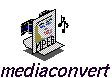 MediaConvert(TM) is a comprehensive program designed to
facilitate the creation of MPEG-1 and CinePak
movie files. MediaConvert enables conversion of Silicon Graphics or
QuickTime(TM) movies, audio files, or sequences
of images into MPEG-1 audio and video, as well as CinePak movies. And
complete MPEG-1 or CinePak movies can be extracted into separate audio
and image sequences for later processing. Simple movie creation
involves dragging and dropping the image and audio files onto the
application drop pocket and then selecting the quality level. For more
sophisticated users, MediaConvert includes an important component in
the creation of MPEG and CinePak bitstreams the ability to preprocess
image sequences before encoding. See the Digital Media Tools page for more information. You
can find this icon on the MediaTools page of the Icon Catalog.
MediaConvert(TM) is a comprehensive program designed to
facilitate the creation of MPEG-1 and CinePak
movie files. MediaConvert enables conversion of Silicon Graphics or
QuickTime(TM) movies, audio files, or sequences
of images into MPEG-1 audio and video, as well as CinePak movies. And
complete MPEG-1 or CinePak movies can be extracted into separate audio
and image sequences for later processing. Simple movie creation
involves dragging and dropping the image and audio files onto the
application drop pocket and then selecting the quality level. For more
sophisticated users, MediaConvert includes an important component in
the creation of MPEG and CinePak bitstreams the ability to preprocess
image sequences before encoding. See the Digital Media Tools page for more information. You
can find this icon on the MediaTools page of the Icon Catalog.
WebFORCE systems ship with Perl language module installed. Perl allows you to create powerful scripts for the Communications Server's CGI interface. These scripts can be used to perform functions such as connecting to a database and generating HTML and VRML content "on-the-fly".
![]() WebFORCE systems all integrate the Netscape Fasttrack Server. Your
WebFORCE August 1997 CD also has the Netscape Enterprise server, Mail
server, News server, Proxy server, and others. Contact Silicon Graphics
if you wish to purchase licenses for these products. Click on the icon
below to find out more about Netscape Serving Solutions and to
test-drive Netscape servers.
WebFORCE systems all integrate the Netscape Fasttrack Server. Your
WebFORCE August 1997 CD also has the Netscape Enterprise server, Mail
server, News server, Proxy server, and others. Contact Silicon Graphics
if you wish to purchase licenses for these products. Click on the icon
below to find out more about Netscape Serving Solutions and to
test-drive Netscape servers.
Register now with Club WebFORCE to receive your support from Adobe. Club WebFORCE also gives you access to the latest in support information, software tools, updates and a host of other benefits. By registering with Club WebFORCE you will be wired in to what is happening.